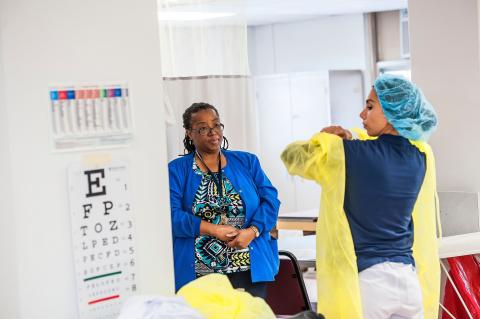Accepted Students
To protect its character and standards of scholarship, the University reserves the right, and the applicant concedes to the University the right, to deny admission to any student at any time for any reason the University deems sufficient. Our admission committee holistically reviews each application, and renders a final decision. As such, under most circumstances, admission decisions cannot be appealed.
Congratulations to all admitted students! Please see the information below on your next steps to successfully matriculate into Howard University.
Accepted Students
Accept Admission Offer
Pay Your Enrollment Fee
Students confirm their intent to enroll at Howard University by paying the required $300 non-refundable Enrollment Fee. By paying this fee you accept your admittance to Howard University. This is an out-of-pocket student expense that should be paid as soon as you receive your acceptance letter. Student loans or any other financial award money cannot be applied to pay this fee. This fee must be paid (i.e. it cannot be waived) before a student can matriculate at Howard University. Accepted students can pay the $300 enrollment fee here. The steps have been provided below for your convenience:
-
Enter your Student Identification Number including the ‘@’ symbol; (Ex. @012345678) and PIN (six-digit DOB in the MMDDYY format or your new BisonWeb PIN) in the Students and Staff area.
-
Select the Deposits tab at the top of the page.
-
Beside Select a term, select the appropriate semester from the drop-down menu. Do NOT select the 'NT' term. For example, if you are an undergraduate student, please select 'Fall 2022' and not 'Fall 2022 NT'.
-
Select the appropriate deposit from the drop-down menu beside Select a deposit. First year students should select the 'Freshman Enrollment Fee', and transfer students should select the 'Transfer Enrollment Fee'.
-
Follow the prompts through the payment, print the confirmation page and retain for your records this record.
Spring Enrollment Deadline:
- January 1, 2022
Summer Enrollment Deadline:
- May 1, 2022
Fall Enrollment Deadlines (available after 1/3/22):
- Freshman (FTIC) - May 1, 2022
- Transfer - July 1, 2022
All deadlines are set for 11:59PM EST on the above dates.
Attend Virtual Accepted Student Day
First Year Students
Virtual Accepted Students Day (ASD) will be held on April 22, 2022. RSVP today via your admitted student portal! ASD provides first year students and their families an opportunity to explore our campus, ask questions, and get a taste of Howard's campus culture before enrolling as a freshman in the fall.
Steps to Access #HUASD
- Log into the email associated with your admission account.
- Click the 'personalized admitted student website' link in any of the emails we have sent since your acceptance.
- Once you have been routed to admit.howard.edu, you should be automatically logged into your account.
- Click the Accepted Student Day tab at the top of the site.
- Click the relevant links for each session at the time specified on the program.
Submit Your Final Transcript(s)
First Year Students
All first year students who have paid their enrollment fee must submit their final high school transcript (with their graduation date) to the university by July 1, 2022. Domestic and international students may have their counselor submit their high transcript via Common App/Naviance (as a Final Report), or via mail. Enrolled students who would like to transfer AP, IB, dual/college credits must submit their official college transcripts to our office directly from the issuing institution via an e-transcript system (e.g. National Student Clearinghouse), if available.
- College Transcripts: Howard University will accept credits from a regionally accredited postsecondary institution. Students must submit their official college transcript via mail (not recommended) or through an e-transcript system (to transfer@howard.edu -- highly preferred) to be officially considered for transfer credits. Please visit our transfer credit page for further details.
- Other Transfer Credits: Howard University will accept credits for the AP, IB, CAPE and A/AS-Level exams for transfer credit consideration. All AP and IB scores must be submitted via the testing agency for transfer credit consideration. Copies of official CAPE or A/AS-Level examination certificates must be uploaded by your school counselor or submitted directly via the examination body for transfer credit consideration. Statements of results, preliminary results and web printout of results are not accepted. Results are also not accepted via fax/email. Please visit our transfer credit page for further details.
Posted transfer credits can be viewed via BisonWeb by clicking Student Services -> Student Records -> Academic Transcript.
Transfer Students
Accepted transfer students must submit copies of their updated official college transcripts that were not previously submitted via their school/college to be considered for additional transfer credits. Note, Howard University will accept a maximum of 60 transferable credit hours. Please visit our transfer credit page for further details.
Students who would like to petition for additional transfer credits, should consult with their academic advisor for further details. Once your advisor has submitted the required form to be considered for additional credits (within the 60 credit maximum), the transfer team within the Office of Admission & University Registrar will review and make any necessary updates to your posted transfer credits (see BisonWeb - Student Services -> Student Records -> Academic Transcript)
Log Into Your Bison Email
All Howard communication will be sent to your Bison Email. Issued to enrolled student only, you can access your login information from BisonWeb generally between 2-5 business days after you have paid the correct enrollment fee for your admission type.
You can access your student email through your BisonWeb portal.
- Step 1: Log into BisonWeb.
- Step 2: Click Personal information
- Step 2: Click View E-Mail Addresses
- Note: You must enter the "@" sign before your student ID to access your BisonWeb account
Alternatively, You can log in at: www.gmail.com using your Howard email credentials.
Student email domain is: @Bison.howard.edu
Your username is generally, first.lastname; In some cases, it could be first initial, lastname.
- Example: howard.blue@Bison.howard.edu (first.lastname) or howardb@Bison.howard.edu (firstinitial, lastname)
A Bison Email is only issued to enrolled student. Students who are only accepted do not get a Bison email.
Apply for Housing
The Office of Residence Life will communicate all housing information when available. Students should only complete housing next steps when prompted to do so. You may access detailed instructions via the department's website.
The below information is relevant to all enrolled first year (FTIC) incoming student. To be eligible for 2022-2023 housing, you must complete the following requirements by the deadlines provided:
1. Pay the $50 Housing Application Fee: The $50 Housing Application Fee is now available for payment. Students must make a payment between Monday, April 11, 2022 - Friday, June 17, 2022, no later than 11:59 p.m. EDT.
How to Pay the Housing Deposit:
- Login to Howard Epay
- Click Deposits
- Click Fall 2022, NOT Fall 2022 NT
- Select the Housing Appl. Fee- New Entrants
- Enter Payment Information
- Save Confirmation Email
PLEASE NOTE: After you complete STEP 1, you will be able to access the Housing Application until 24 hours.
2. Complete the 2022-2023 StarRez Housing Application: The 2022-2023 StarRez Housing Application will become available on Tuesday, April 12, 2022, at 12:00 p.m. EDT. The housing application will remain open until Friday, June 17, 2022, at 11:59 p.m. EDT.
How to Complete the StarRez Housing Application:
- Login to 2022-2023 StarRez Housing Application
- Click Application below Howard University
- Select Academic Year 2022-2023
- Complete ALL required sections
- You have completed your application!
StarRez Login Credentials
The standard username/password is the following unless you have personally changed your credentials.
Email: Bison Student Email Address (@bison.howard.edu)
Default Password: HU + first letter of your first and first letter of your last name (lower case) + 2-digit month and 2-digit day of your birth date.
Email: jane.doe@bison.howard.edu
Password: HUjd0530
StarRez Login Assistance
If your log in credentials have expired, or you need to register, or reset your login please note the self-help instructions below:
If you are unable to register and/or reset your credentials, please contact HU Help Desk at (202) 806-2020 or email them from your Bison email at HelpDesk@Howard.edu. For further housing details, please visit the Housing website.
Submit Your Medical/Immunization Records
All incoming students are required to submit medical/immunization records. Once you have paid the enrollment fee and have been assigned an HU email account (available up to a week after you have paid the enrollment fee) and student ID number, please log onto Med+Proctor and set up your account at www.medproctor.com. There is a one-time $10 fee to utilize the service.
Instructions:
-
Register-Visit www.medproctor.com and click "register" to start a new account. Search and select Howard University to get started and follow the directions to register a new account.
-
Download- Fill out any required personal, medical or insurance information. Download the required forms and follow directions provided.
-
Upload- Log back into your Med+Proctor account and upload a copy of your forms. Make sure your forms are complete and legible. You will receive an email confirmation once the forms have been reviewed.
You must download the Med+Proctor medical forms and take them to your medical provider. Be sure all forms are filled out completely, including dates and signatures. You can then upload your forms to the Med+Proctor site. Do not bring, fax or email any medical forms to the Student Health Center. All of your documents must be uploaded to Med+Proctor. With this format, you can even upload clear pictures directly from your smart phone.
For further details, please visit the Student Health Center's website. You may also click the highlighted link for Med+Proctor Support. The university's COVID-19 vaccination requirement can be viewed here.
International Students
All enrolled international applicants that have enrolled into Howard University must submit a Statement of Financial Resources Form (SOFR) and supporting financial documents to receive a Form I-20, Certificate of Eligibility for Nonimmigrant Student Status. All documents must be received by the Office of International Student Services, to ensure you are able to receive your Form I-20 in a timely manner. However, to best ensure you are able to receive a visa appointment, we do encourage you to submit your documents well in advance of the deadline communicated by the Office of Admission.
- Spring Deadline - January 5, 2022
- Summer Deadline - May 5, 2022
- Fall Deadline - July 5, 2022
Enrolled students will be notified of the SOFR requirements after they have confirmed their enrollment into Howard University via the payment of the enrollment fee. In the interim, students are encouraged to carefully review all financial resources available, and to gather all financial documents to provide proof of support for related educational costs. Bank Statements and other financial documents must be issued no more than 90 days prior to submission to Howard University. Please also ensure that the total amount of resources is enough to cover the expenses for the school/college that you wish to attend. You should not depend upon employment to cover the costs of attending the University. Immigration laws allow students, who are in good academic standing and have enrolled for at least one calendar year, to apply for a work permit to engage in off-campus employment. You may apply to the University for financial assistance, but you will compete with all other students who apply. In reviewing your financial resources, you should not count on either employment or financial aid from the University.
The Office of Admission does not issue I-20s. All updates will be sent via the Office of International Student Services.
Class Registration
Freshman incoming students once enrolled will register for classes with the assistance of the advising unit of their school/college. Students typically register in January (Spring deferred students) and over the summer (July-August for Fall entrants).
All other eligible undergraduate students (transfer, returning etc.) will be permitted to register for classes via BisonWeb for the applicable entry term upon enrollment (once the registration period for the entry semester has commenced). Students should consult with their academic advisor prior to selecting classes. For more information on course registration, please visit the Office of the Registrar's webpage. Please note, the Office of the Registrar does not register incoming students for classes.
You may view the Office of Undergraduate Studies website for reminders and resources for new students. If you have questions about orientation activities you may contact the Office of Undergraduate Studies at 202-806-4029 or via email at orientation@howard.edu.